通过 Apache httpd 提供简单的文件下载服务
目录
警告
本文最后更新于 2023-12-28,文中内容可能已过时。
通过 Apache httpd 提供简单的文件下载服务
介绍 httpd
官方文档:Apache HTTP 服务器 2.4 文档 - Apache HTTP 服务器 版本 2.4
httpd 全名 Apache HTTP Server,即 Apache HTTP 服务器,简而言之就是用于处理简单的 http 请求的服务器,在学习 HTTP 协议的时候,我们知道 URL 实际上指定的就是服务器上特定的文件,所以使用 httpd 这个轻量的 HTTP server 实现一个简单的文件下载服务是再合适不过的了。
安装教程
参考博客:Centos7 使用 httpd 搭建下载文件界面_NUAA 丶无痕的博客-CSDN 博客
httpd 的安装非常简单,下载,启动,除此之外,还需要配置文件名列宽度和中文编码
注意
阿里云服务器需要为 httpd 中监听的端口配置防火墙规则
最终的下载页面类似于
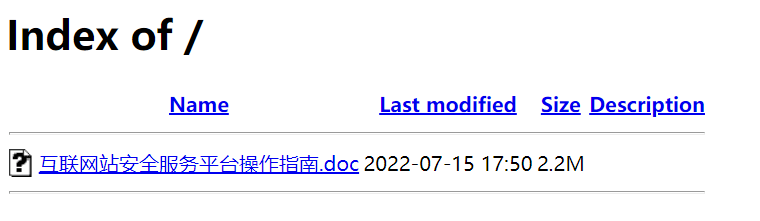
点击文件即可下载。
右键文件打开右键菜单,复制链接地址即为获取下载链接:
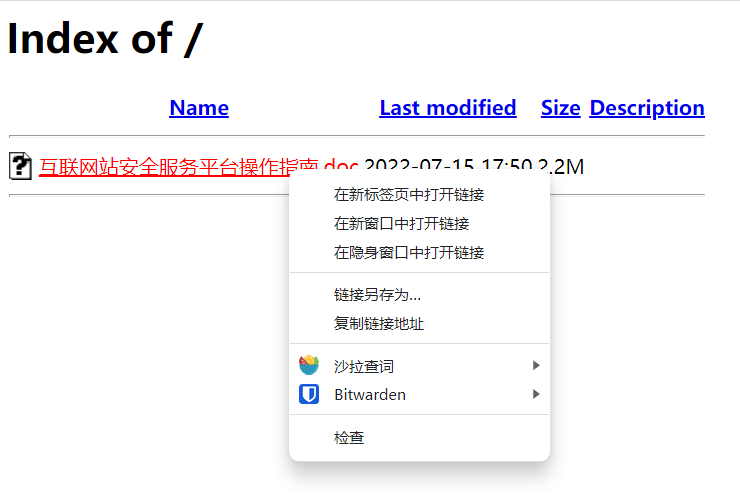
自定义文件根路径
在指定位置创建好路径,这里以/publicFolderForDownload为例
编辑配置文件
|
|
开始修改
|
|
如图
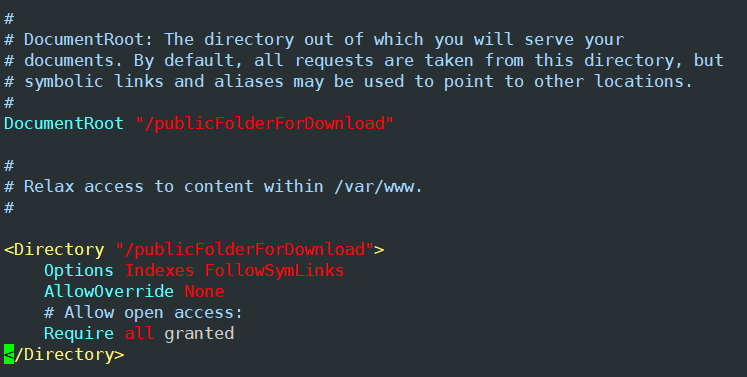
然后重启服务器
|
|
为 httpd 配置 SSL/TSL
在网上找了很多教程,感觉都太过复杂,其实通过一个 Nginx 转发即可实现,非常简单,而且这种方式也可以作为一种为 http 协议配置 https 的通用方法,首先要准备好证书。然后安装好 Nginx,然后修改配置文件
|
|
然后加上这一段配置,注意,阿里云服务器需要为 HTTPS 使用的端口配置防火墙规则。
|
|
然后启动 Nginx 或者重启 Nginx
|
|

 小虾米
小虾米